Apple Inc.’s consumer line of 13-inch MacBook notebooks are expected join its 15-inch MacBook Pro line in receiving the LED-backlit display treatment this year. The Mac maker has agreed to purchase components from AU Optronics (AUO), Chi Mei Optoelectronics (CMO), Coretronic and Kenmos Technology.
Monthly Archives: May 2007
Apple Inc. seeking end to music copy restrictions in iTunes talks
The last time Apple Chief Executive Steve Jobs took on major recording companies, he refused to budge on his 99-cent price for a song on iTunes. As a new round of talks ramp up this month, however, Jobs has opened the door to higher prices
—as long as music companies let Apple Inc. sell their songs without technology designed to
3 New Mac Ads Released
New Mac ads have been released including “Choose A Vista”, “Genius”, and “Party Is Over”
Leechbox saga continues
After removing the faulty hard disk that I was using to boot from, I decided to try installing using just the two 40GBs that were in RAID. It seems you can’t use GRUB when booting from an LVM partition, so the Debian installer gives you LILO, and insists that the Master Boot Record is located on /dev/hdb. The problem of course being that this motherboard only allows you to boot from the first HDD in the system, which is /dev/hda.
So I tried forcing LILO to install to hda, ahah, success. I’m no longer getting INSERT BOOT DISK, but after decompressing the kernel, the system just reboots. No warnings, no errors, just reboots. Bugger. Then I read that it was possible to have an LVM partition along side normal disk partitions, so I created two normal partitions on the first disk (one for the system, one for swap), and left the rest as LVM. Because it’s only RAID 0, it makes no difference that the whole second hard disk is one LVM partition. So, I’ve got three partitions now, one for the system (active flag, bootable), one swap, and one big data partition. Base system copied over fine, GRUB installed OK, time to reboot in to the new system.
GRUB gives me a boot menu, decompressing the kernel, and bam! Crash, same error I got when the old boot HDD failed. Have I lost another hard disk? Is it the mainboard controller? Does Etch simply not like this hardware configuration? Do I care enough to continue trying to fix this damn thing?
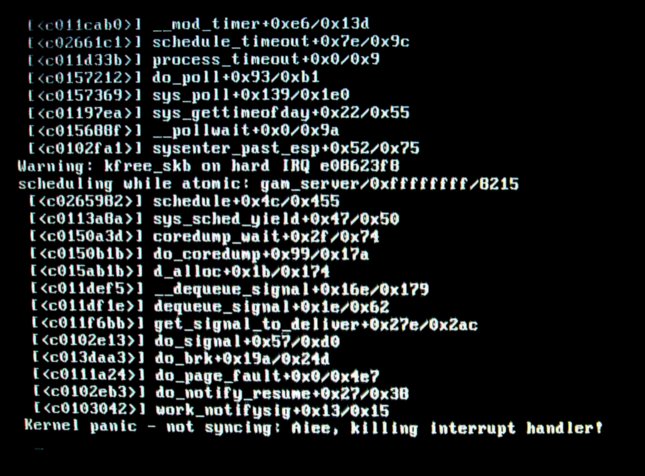
Where’s my shellcode?
With some of the recent exploits discovered affecting Mac OSX, I’ve found myself wondering where all the shellcode for Intel Macs is. I last looked in to this over twelve months ago, and found nothing but PPC payloads, and a few patched BSD x86 ones.
So what’s changed in the past twelve months? Err, not a lot. Remote 0days are few and far between for Mac OSX (well, compared to Win32 anyway), but when they do come along – it’s all proof of concept stuff with no practical application, which makes pen testing near impossible. Whilst Apple are usually pretty quick to plug this sort of stuff, automatic updates in OSX aren’t nearly as in-your-face as Microsoft Windows’ for example. Just last week I had a client using 10.3.7! Perhaps Leopard will improve on this, as long as they don’t take too many pages out of Microsoft’s book.
